I'm a big fan of Visual Studio Code. It's fast, extensible and it even runs cross platform. Recently it has gotten build in support for merging. Before, I was using Diffmerge as my merge tool of choice, but I find the 3-way merge view with the remote, base and local files a bit confusing. Visual Studio Code just shows one file and shows the differences inline
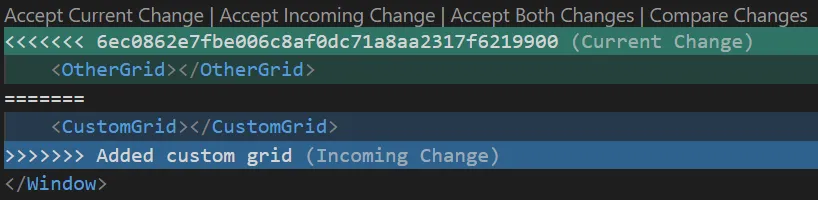
Configuring Visual Studio Code as your GIT merge tool can be a bit confusing. Code already had the ability to do a DIFF and the information on how to configure it seems a bit spread out and outdated.
After multiple attempts I was able to get it working using the following config, hope this helps someone:
Run git config --global -e to edit your global GIT config and add the following:
{% highlight ini %} [diff] tool = default-difftool [difftool “default-difftool”] cmd = code —wait —diff $LOCAL $REMOTE [merge] tool = default-mergetool [mergetool “default-mergetool”] cmd = code —wait $MERGED {% endhighlight %}
